STEP 1
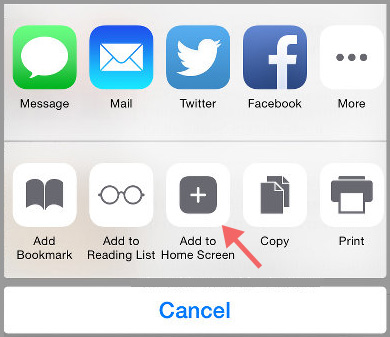
STEP 2
You’ll be prompted to name the shortcut before tapping the Add button. The shortcut can be dragged around and placed anywhere, including in app folders.
When you tap the Riversdale irises icon, it will load the Riversdale irises website in a normal tab inside the Safari browser app.
How to add the Riversdale irises website to your Apple device.
Open Safari ![]() and navigate to the Riversdale irises website.
and navigate to the Riversdale irises website.
When the page has finished loading, tap the Share button on the browser’s toolbar  — that’s the rectangle with an arrow pointing upward. It’s on the bar at the top of the screen on an iPad, and on the bar at the bottom of the screen on an iPhone or iPod Touch. Tap the Add to Home Screen icon in the Share menu.
— that’s the rectangle with an arrow pointing upward. It’s on the bar at the top of the screen on an iPad, and on the bar at the bottom of the screen on an iPhone or iPod Touch. Tap the Add to Home Screen icon in the Share menu.
View on multiple devices


